Wengier . . . Opening the dosbox-x executable (/Users/My Home Folder/Desktop/dosbox-x-macos-latest/dosbox-x-sdl1/src/dosbox-x) generated a Terminal window shown below. I'm glad to wait for the next full release . . . ~FW
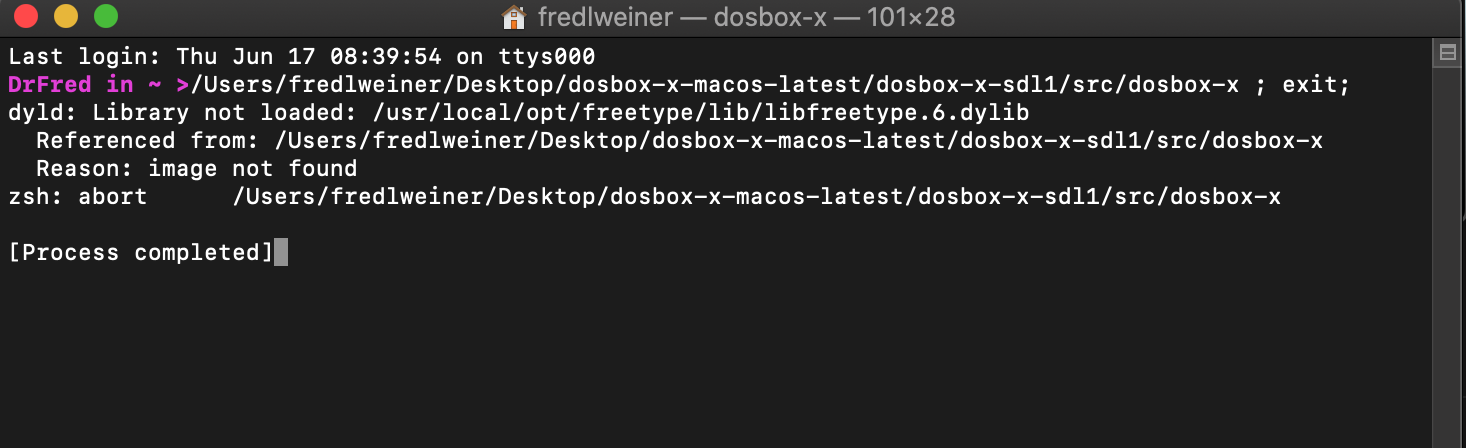
On Thu, Jun 17, 2021 at 1:59 AM Wengier W <dmarc-noreply@xxxxxxxxxxxxx> wrote:
For Fred,Thanks for letting me aware of the 4DOS clipboard pasting glitch (in macOS). I did not know this since it happened only with long text on non-Windows platforms (the code for this function is somewhat different for Windows and non-Windows), but I think I have already fixed it in the latest code and it should be ready for the 0.83.15 release. You can also try the latest macOS builds (both SDL1 & SDL2) I complied in my macOS VM below:For Lisa,I guess things will become simple if there is a DOSBox-X installer made specifically for XyWrite, like the vDosPlus XyWrite installers created previously. Otherwise some manual tweaking may be required at this time.Sincerely,WengierOn Wednesday, June 16, 2021, 12:38:06 p.m. EDT, Fred Weiner <fw1948@xxxxxxxxx> wrote:Lisa et alI have the latest DOSBox-X on one of the last intel macs and XY is beautiful and functional; though a major glitch: getting the 4dos clipboard inside dosbox to interface with the mac system and the XY clipboard function. Bonkers. I'm not sure specifically but if you can find a configuration file for the Boxer setup, you should be able to tweak around to get (nearly) what you want. Yeah, it takes time, which I have. I get what you're saying about upgrading to Big Sur. Lose good stuff.~FWOn Wed, Jun 16, 2021 at 9:15 AM Lisa Kleinholz <lkleinholz@xxxxxxxxx> wrote:I have been using Boxer for DOS emulation on my Macs for several years. I literally work in XyWrite all day everyday. Since I've adapted XyWrite to ease my indexing and writing work, I'm totally reliant on both DOS emulation and Xy4.Recently I bought a new Mac Air with an M1 chip, which I love, but I haven't been able to work in XyWrite on the new computer. Although I downloaded and installed DOSBox-x in December, I found the learning curve to be too steep. Someday when I am not so pressed for time, I'll read the Wiki and all instructions and maybe get it working.As for the present, I've just found a 64-bit version of Boxer, and it works well on my M1. Available here. https://boxer.thec0de.com/index.htmlNot sure if this is correct, but I found I had to have Xywrite in the DOSBox-x folder on the Mac. Boxer allows me to use my XyWrite folder in Dropbox as my C: drive, so I can access all my work and have everything synced automatically.If anyone can offer me some tips on getting DOSBox-x working better, I'd appreciate it. I'd love to be able to confidently upgrade my other Macs to Big Sur.Many thanks for all the years of help--to Carl and everyone! You've made my working life so much easier, through many iterations of operating systems and frustrations.Lisa